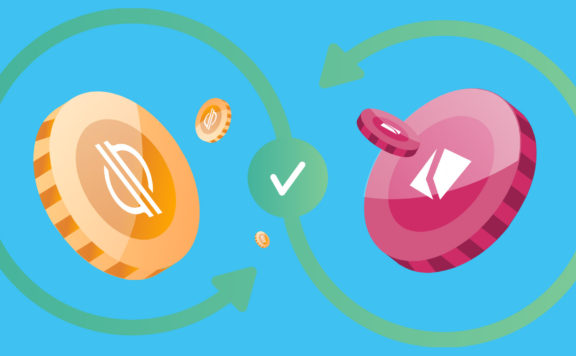While your crypto assets are located on the blockchain, your Crypto Wallet is what safely holds the private keys to access them. Your wallet is a crucial component in enabling you to safely manage your assets on the blockchain.
Your wallet has:
- Your private key – Like a password
- Your public key – the address of your assets on the blockchain
- User interface for identifying and managing your crypto assets
- Security options
Even though we call them digital wallets, they don’t actually hold your funds. They merely facilitate your interaction with them on the blockchain.
There are three types of wallets available to you, an online hot wallet, an offline hardware cold wallet, or an exchange custodial wallet. Let’s go through each, separately.
Option 1: Hot Wallets
Hot wallets are sometimes referred to as software wallets. They are software applications that you can use on your mobile device, desktop or directly from an internet platform.
Pros: Medium to high security, usually easy to use, customer support, accessible from anywhere
Cons: Vulnerable to malware, viruses, and keyloggers, may not be a viable option for some very obscure coins, quality of wallet software varies, loss of mobile device may restrict access to funds
Examples: My Ether Wallet, Exodus, Electrum, Mycelium.
Ideal For: Beginners to intermediate investors who regularly interact with their assets and those who hold a small amount of crypto assets.
Steps to use a hot wallet:
- Choose a platform you trust. Security should be the most important element in your decision process.
- Check to see if the coin you want to store in the wallet is available as an option.
- For mobile and desktop, download the wallet software. Always ensure you see the little lock icon next to the domain name in your browser.
- Install the software and set up an account. All hot wallets are different, but most adhere to Know Your Customer (KYC) regulations and ask you to provide photos of your identification documents to verify your identity.
- Always set up 2-Step Verification. If the platform doesn’t support this, choose a different platform.
Note: To find the wallet address for any given cryptocurrency, just click on “Deposit“, “Request” or “Receive“, and choose the coin or token you wish to deposit into your wallet. You will be shown a string of characters or a QR code. This is your wallet address (Public Key) for that particular crypto asset. It is safe to give this to anyone you are expecting payment from. You can also copy and paste this into an exchange where you are purchasing crypto from. Once the purchase is settled on the blockchain, your funds will appear in that wallet.
Option 2: Custodial Wallets
Custodial wallets are provided by exchanges. They are so called, because the exchange, and not you, has custody of the private keys.
Pros: User friendly, customer support, access to many cryptocurrencies, usually has technical analysis available, can cash out quickly, can exchange between crypto assets quickly
Cons: Usually least secure type of wallet as exchanges can be hacked, no control over private keys, can have high transaction fees
Examples: Binance, Coinbase, Kucoin, Kraken
Ideal For: Beginners to advanced investors who regularly interact with their assets and those who hold a small amount of crypto assets on the exchange.
An exchange will usually automatically make a wallet for you when you make a purchase on their platform. Some exchanges are not as secure as others. So, do your research and choose one with high security and that has the assets you wish to invest in.
Steps to use a custodial wallet:
- Choose an exchange you trust. Security should be the most important element in your decision process.
- Check to see if the coin you want to store in the wallet is available as an option.
- When logging in online, always ensure you see the little lock icon next to the domain name in your browser.
- Install mobile or desktop software if required and set up an account. Most exchanges today adhere to Know Your Customer (KYC) regulations and ask you to provide photos of your identification documents to verify your identity.
- Always set up 2-Step Verification. If the platform doesn’t support this, choose a different platform.
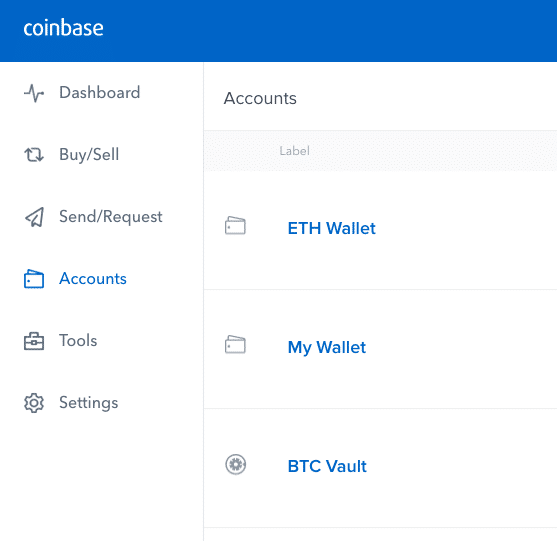
Note: To find the wallet address for any given cryptocurrency, just click on “Deposit“, “Request” or “Receive“, and choose the coin or token you wish to deposit into your wallet. You will be shown a string of characters or a QR code. This is your wallet address (Public Key) for that particular crypto asset. It is safe to give this to anyone you are expecting payment from. You can also copy and paste this into an exchange where you are purchasing crypto from. Once the purchase is settled on the blockchain, your funds will appear in that wallet.
Option 3: Cold Wallet
Cold wallets are the most secure type of wallet available. Since they are offline, they are not susceptible to hacking like other wallets. However, they can be stolen or lost. They are small and look like a USB key. To date, no hardware cold wallet has ever been verifiably compromised.
Pros: Very secure, peace of mind
Cons: Expensive, can be more complex to set up
Examples: Trezor Model T, Ledger Nano X, Ledger Nano S
Ideal For: Intermediate to advanced investors who rarely interact with their assets and those who hold large amounts of cryptocurrencies.
Some cold wallet features include:
- Private keys are stored in protected area and can’t be exported in text format
- System is immune to viruses that affect other online wallets
- Can also connect to online exchanges or directly to blockchain

Steps to use a cold wallet:
- Purchase hardware wallet directly from the manufacturer, Trezor or Ledger.
- Plug your Ledger or Trezor to an internet-enabled computer with the USB cable provided and follow the on-screen instructions.
- Choose your PIN code. Never forget your PIN as three incorrect entries will lock your device.
- Store your recovery phrase somewhere safe. A recovery phrase is a 12 or 24 word mnemonic phrase used to recover a device if you forget or lose your PIN or if your device is stolen or lost. Remember, there is no bank to call for help. If you lose your security details, you lose your assets.
- Install the device software apps on your computer in order to access the user interface.
- Choose to create a new wallet for the crypto you wish to invest in or import a wallet you already have private keys for.
You can now connect and interact directly with the blockchain to send and receive crypto assets using the user interface you downloaded.
Warning: Never buy a second hand hardware wallet, and always buy from the original manufacturer. If the security seal on the box is broken or looks tampered with on arrival, do not use it.
Still have questions? Check out our live courses where we hand hold you through the process.